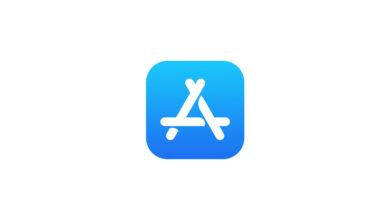Good tech resolutions 2025: some apps to help you keep them

Good tech resolutions 2025
Here we are at the beginning of 2025. In this period of new beginnings, the traditional question of good resolutions to keep… and probably abandon after a few days is reborn. For those who would still like to try the adventure, we have selected five applications that will help you modify your practice of certain parts of this rich sector that is tech.
In this selection, we have deliberately only selected apps directly linked to tech. For solutions around health, food, travel, financial management and other everyday issues, there is no shortage of options on the Internet.
Gamify your tasks and good habits: Habitica
Carrying out tasks and changing your daily habits doesn’t seem very technological at first glance. Nevertheless, we decided to select Habitica in this article, and even start with it. Available on mobile and the web, this application was designed for those who need an extra carrot to complete their tasks and change their habits.
This free service (a subscription exists to take advantage of additional features) is designed by borrowing cheerfully from one of the sectors related to tech, namely video games. Completing tasks (unique, everyday or even habits to tweak or put in place) earns you experience and resources to improve your character. Quests, equipment, creatures to hatch or even the possibility of creating a group with friends are there to complete what looks like a small everyday RPG. Obviously, this is a real video game and the main motivator will remain yourself.
Finally respond to your messages everywhere and quickly: Beeper
Between SMS/RCS, WhatsApp, Messenger or Signal messages, not forgetting Instagram, X, LinkedIn or Discord DMs, it can be very easy to forget to reply to someone. This is especially true if we don’t do it immediately. Fortunately, an application attempts to centralize all of this in a secure manner and avoid leaving an interlocutor stranded with their message: Beeper.
Free and available on the web, mobile and desktop (Windows, Linux and macOS), Beeper is in a way the successor to Trillian. This free software allows you to enter the services and channels of your choice to consult your messages, but also respond to them. Group conversations, GIFs and even sending files are supported so you no longer have to open each service individually. A note system also allows you to create reminders and the different applications are obviously synchronized.

Beep
Beeper Cloud is an email solution that centralizes all your favorite email accounts in a single interface. Available as a mobile app or desktop software.
- Downloads:
52 - Release date:
12/18/2024 - Author :
Nova Technology, Inc. - License:
Commercial license - Categories:
Communication - Operating system:
Android, Linux, Online service, Windows, iOS iPhone / iPad, macOS
Drastically reduce your time spent on the web: one sec
Completely the opposite of the app above, let’s use one sec to try to gain access to social networks, messaging applications, and more generally your online presence. Available for free on Android, iOS and as a browser extension, this service offers you a breather and helps you reduce the number of times you consult this or that service each day.
After having chosen the sites concerned (YouTube, Facebook, A button then allows you to go there anyway, or to leave. A dashboard with statistics and certain options is also included so that you can realize your possible degree of addiction. It is of course always possible to work around all of this, but realizing your practices is already a good start.
Stay in the present moment by locking your phone: Off the Grid
Let’s stay in the digital detox with Off the Grid. However, let’s move up a notch for those who really have trouble putting their phone down. Free and only available on Android, this app lives up to its name since it allows you to disappear from traffic for a while.